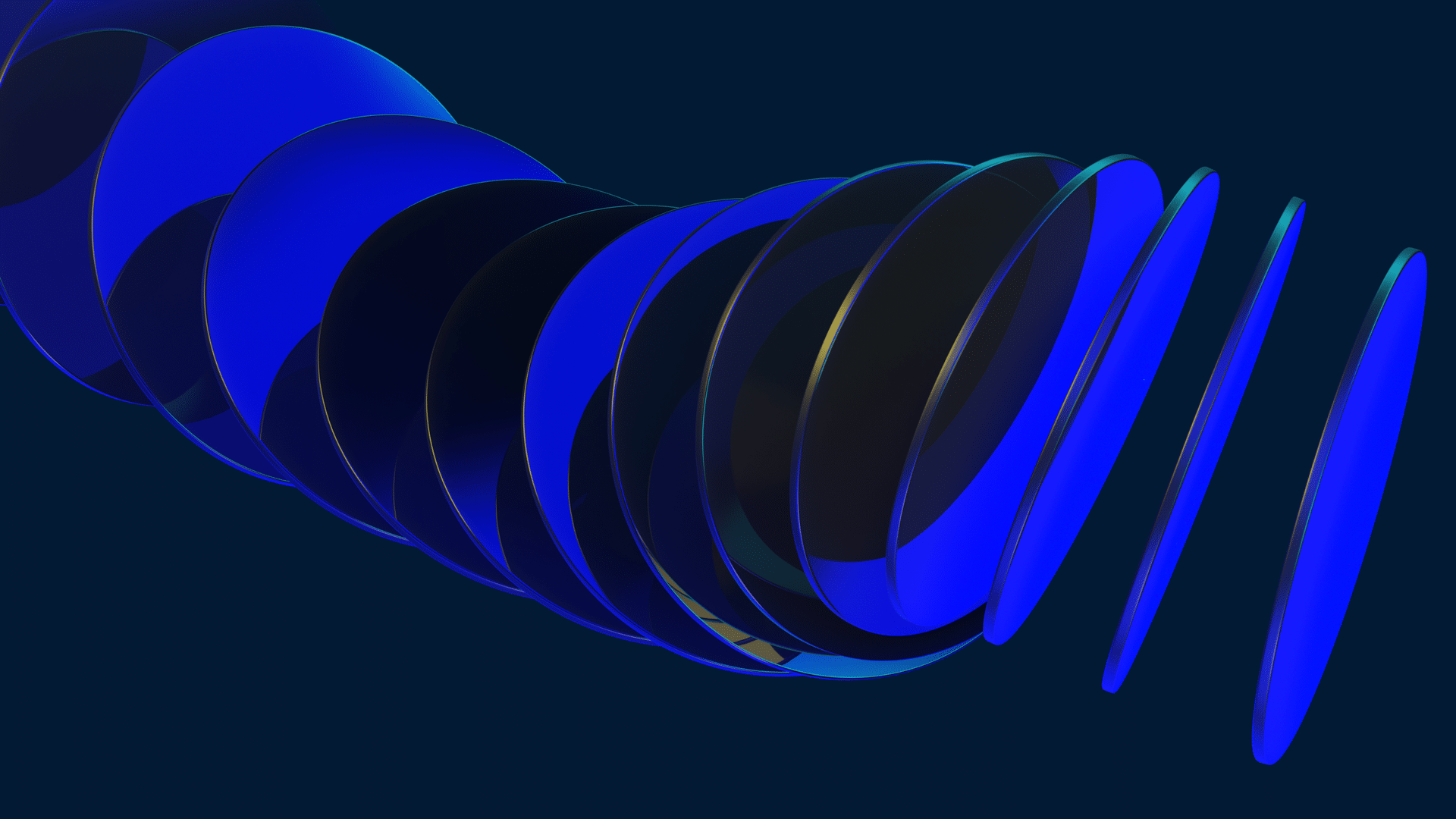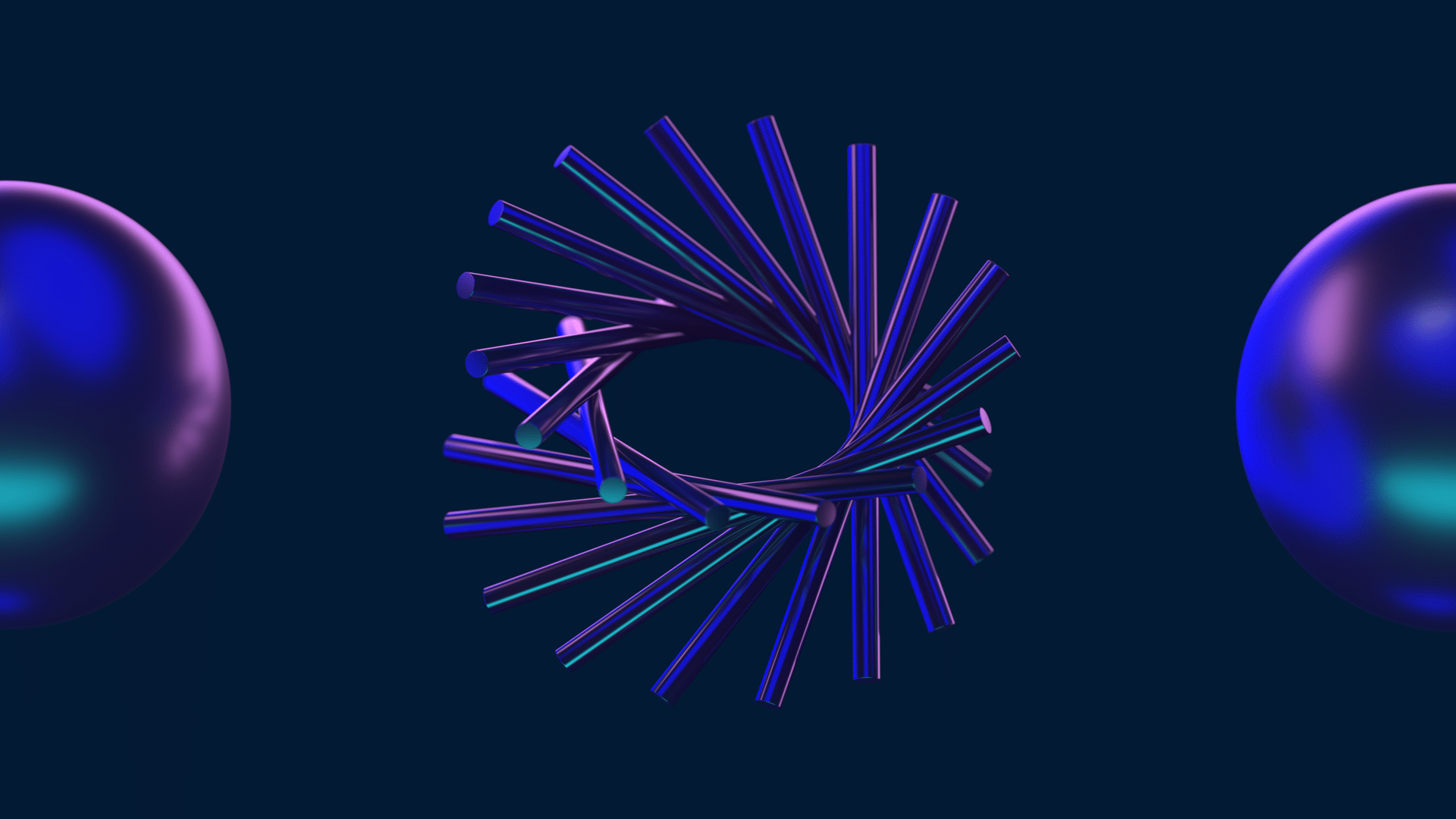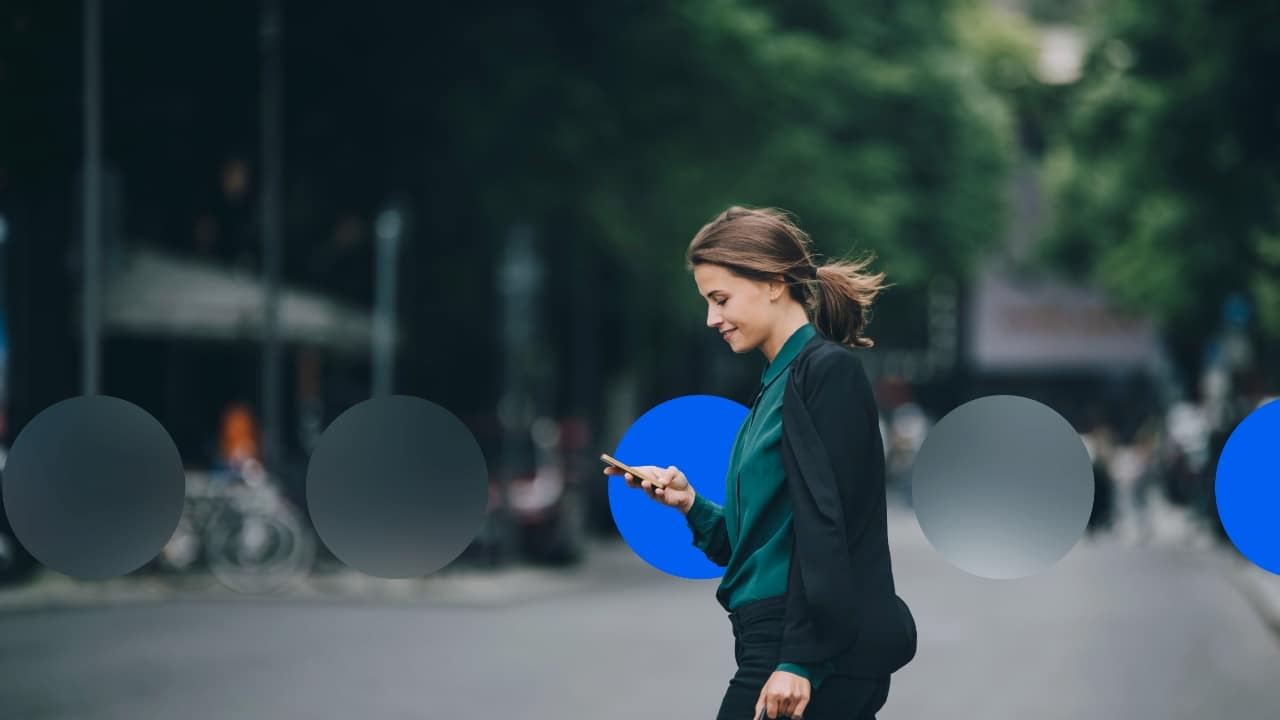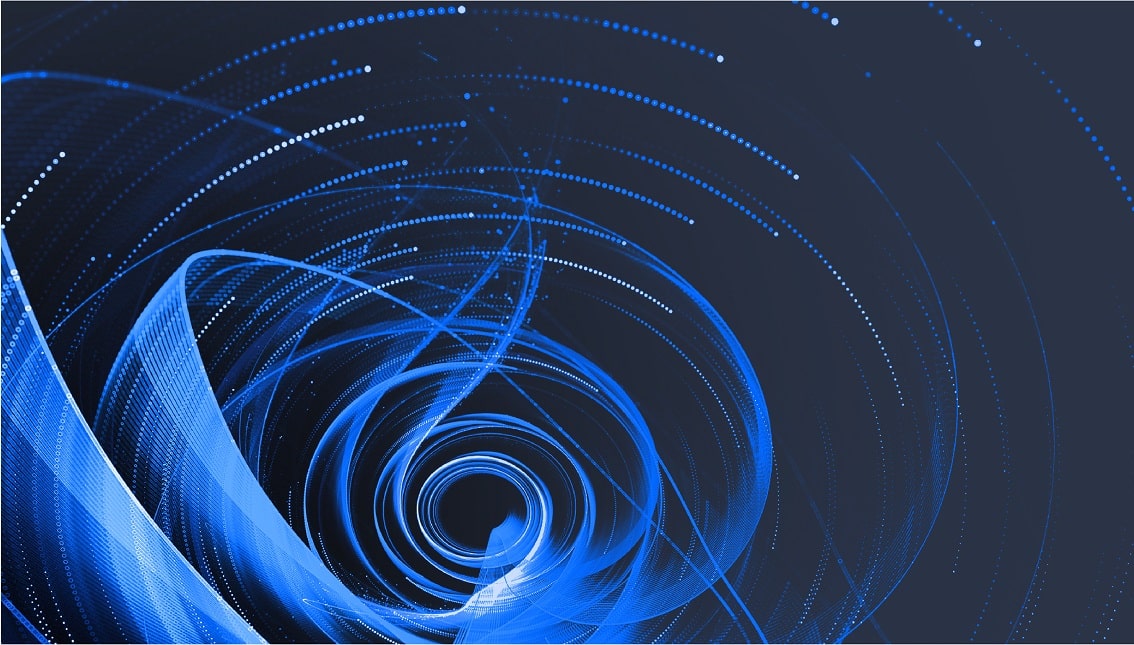Stay Informed
Stay updated and subscribe to our regular communications
Explore strategies for thriving in uncertain times by reshaping the cyber narrative. Ed Tucker, CTO of Cyber Security, discusses leveraging AI, cost management, and trusted partnerships to bolster cyber defence with Cyber Security Management Solutions
Discover how digital transformation strengthens fraud prevention in financial institutions. Learn key criteria for selecting the right partner and how Incremental's expertise can empower your organisation. Contact us today to enhance your fraud strategy and achieve secure digital transformation.
Discover how financial institutions are tackling fraud in 2024 with innovative strategies like RegTech, AI, and Single Customer Views. Get insights into the latest tools and techniques reshaping fraud prevention and compliance excellence.
In the wake of rising cyber threats and financial fraud, as highlighted in our previous article, Fraud24: The fraud landscape in 2024, it’s imperative for financial institutions to enhance their fraud management strategy to reduce the risk of fraud and ensure that customer experiences are not adversely affected.
The UK Payment Systems Regulator (PSR) is mandating banks and payment organisations to reimburse victims of Authorised Push Payment (APP) fraud, where losses totalled almost £500m in 2022 alone. How does your fraud management strategy measure up?
Explore strategies for thriving in uncertain times by reshaping the cyber narrative. Ed Tucker, CTO of Cyber Security, discusses leveraging AI, cost management, and trusted partnerships to bolster cyber defence with Cyber Security Management Solutions
Discover how digital transformation strengthens fraud prevention in financial institutions. Learn key criteria for selecting the right partner and how Incremental's expertise can empower your organisation. Contact us today to enhance your fraud strategy and achieve secure digital transformation.
Discover how financial institutions are tackling fraud in 2024 with innovative strategies like RegTech, AI, and Single Customer Views. Get insights into the latest tools and techniques reshaping fraud prevention and compliance excellence.
In the wake of rising cyber threats and financial fraud, as highlighted in our previous article, Fraud24: The fraud landscape in 2024, it’s imperative for financial institutions to enhance their fraud management strategy to reduce the risk of fraud and ensure that customer experiences are not adversely affected.
The UK Payment Systems Regulator (PSR) is mandating banks and payment organisations to reimburse victims of Authorised Push Payment (APP) fraud, where losses totalled almost £500m in 2022 alone. How does your fraud management strategy measure up?
AI is a force for good, when used properly. Uncover Telefonica Tech's point of view around best practices for kickstarting your AI journey.
Discover Tech Trends 2024: Rise of the Citizen Developers. Explore Power Platform, Fusion Teams and gain insights into the future of software
Explore transformative AI trends with expert insights. Explore use cases, productivity enhancements, and AI-driven cyber security advancements. Shape your AI strategy strategically.
Enabling Microsoft 365 Copilot: Safeguard data, optimise networks, and seamlessly integrate. Learn about Telefónica Tech's Readiness Assessment.
Explore the game-changing productivity capabilities of Microsoft Copilot. Find the answer to what is Microsoft Copilot and embrace the key to workplace efficiency in our expert’s guide.
Explore the transformative impact of technology on patient care in our expert's article. Click to read his insights on the dynamic shift in how, where, and when healthcare is evolving.
Read this short guide to mastering cloud cost optimisation. Essential reading for CIOs, CTOs, and tech leaders
Discover the five critical considerations for securing healthcare data. Our Cyber Security CTO, Pete Moorhead, shares actionable insights based on his extensive experience. Elevate your data protection strategy with these critical healthcare data security insights.
Demystifying Cyber Threat Intelligence: What Is Cyber Threat Intelligence and How Can It Protect Your Business? Explore our expert insights and strategies.
Every year, on October 10th, people worldwide come together to mark World Mental Health Day, a day dedicated to recognising mental health as a fundamental human right. This year’s theme emphasises that “Mental Health is a Universal Human Right,” underlining the significance of ensuring that mental well-being is accessible and equitable for all.
Delve into the digital skills landscape with Ellen Dickson, Strategic Director of Health at Telefónica Tech UK&I. Explore the hurdles, innovations, and strategies for closing the digital skills gap and fostering a resilient workforce.
Explore how the hybrid work model is reshaping workplaces. Learn strategies to boost productivity, foster connectivity, and ensure security for all.
Discover Paul Antoine's inspiring journey from Junior to International Elite cyclist, fuelled by community support and sponsored by Telefónica Tech
Discover Ruth McKee's inspiring journey from novice cyclist to elite competitor, fuelled by community support and sponsored by Telefónica Tech
Unpack the key question: What is network security? Gain expert insights and fortify your organisation against emerging threats.
Often times when people start talking about ‘Social Value’ there is an inward groan, that’s it’s a corporate buzz word that gets bandied about to tick boxes and create collateral for marketing purposes. Here at Telefónica Tech, this couldn’t be farther from the case.
SD-WAN vs MPLS. What are the key factors to consider? Read our expert's advice on weighing up cost, scalability, reliability, and security
As the disaster recovery landscape is changing, it's essential to strengthen your resilience to prepare for the unexpected.
As an extension of your business, we’re not just a partner, we’re a champion, a cheerleader, and a make-things-happen catalyst for your digital transformation. Hear directly from our satisfied customers in their own words.
Discover the key tech trends set to shape digital workplace initiatives in 2023 and learn how to leverage modern workplace technologies to keep employees engaged, motivated, and productive.
Read more about Jess Wood's Story - Senior Product Manager for Telefónica Tech, celebrating 15 Years of Professional Growth & Achievement
How are cloud computing trends changing? Our Expert outlines 5 cloud computing trends every tech leader needs to know
"Device as a Service (DaaS) - Has 2020 Created the Perfect Storm for Device-as-Service? Find out why many organisations are switching to DaaS. "
Read more about our very first Women in Tech Discovery Day with Telefónica Tech UK&I.
What are the Cyber Security Trends tech leaders need to know? Our Cyber Security expert shares the latest cyber trends and how to navigate them
The increasing use of cloud in the public sector has numerous benefits, our CTO takes a deeper dive into the benefits and challenges.
The skills gap means organisations are understaffed to deal with the demands they are faced with. Read how flexible resourcing is addressing these issues.
Walk through the 3 Key Steps to to successfully automating a business process with our Power Platform Manager
Why health and wellbeing in the workplace is in the best interests of employees and employers.
A handy overview as to why business process automation is important for your business. and how it can help to empower your employees.
How can tech leaders combat e-waste and shift to more sustainable IT? Read our CTO's blog to find out.
As part of our Creating a Sustainable Future series, Telefónica Tech's CTO, tackles the question, can you future-proof cyber security. Watch the video.
Find out the latest Microsoft Modern Workplace Updates from Microsoft Inspire 2022.
Read more about our very first Women in Tech Discovery Day with Telefónica Tech UK&I.
Our Head of Modern Workplace shares why he loves working with Microsoft technologies so much, how Microsoft has been a big part of his career, and what he is looking forward to most about Microsoft Inspire 2022.
As part of our Creating a Sustainable Future focus, our CTO discusses digital dexterity. What is it? And how can it fuel sustainable growth?
We asked tech leaders in the UK and Ireland about their current use and future needs of different areas of their IT estate. View our Infographic summary.
"Telefónica Tech’s Zero Trust for Endpoint Protection with AppGuard. Offering ultimate protection to keep organisations safe from cyber-attacks. "
What are the key pillars you need to drive modern workplace collaboration and success? Read more in our blog: The 3 Pillars of Workplace Collaboration.
The CIO of UK blood cancer charity Anthony Nolan shares the modern workplace transformation, from legacy to evergreen.
Here at Telefónica Tech we’ve identified 5 trends set to shape digital transformation initiatives in 2022, especially for Public Services, Cloud and Tech.
Learn about the Cyber Security Trends in 2022 and beyond. In this handy infographic, our experts summarise the key trends, the latest adversaries and more
Learn about the Cloud Tech Trends in 2022 and beyond. In this handy infographic, our experts summarise the cloud tech trends for 2022, and beyond
What are the ongoing cyber security challenges many organisations are facing, and why are many opting for smarter, security-as-a-service alternatives?
In this article our experts explore how the modern workplace in healthcare has the power to transform healthcare operations and patient care.
Learn more about the latest Microsoft Teams Licensing add-ons including add-ons for Compliance, Analytics and the Power Platform.
What are the challenges surrounding cyber security in healthcare, why is healthcare especially vulnerable, and what does good cyber security look like?
7 different women in tech, at different stages of their career, share their stories, their experience, and their advice on how to succeed in this sector.
With increased hybrid working the meeting room of the future needs to help workers share ideas, and work together across different locations. Read the blog
We have achieved Microsoft Azure Virtual Desktop Advanced Specialisation, formerly Windows Virtual Desktop
Our Security Architect, Callum Butler explains how defence in depth offers a multi-layered approach to improve your security stance.
Microsoft Teams Add On Licences – Learn from our Licensing Expert how Microsoft Teams Add On licences can take productivity to a new level.
Time to focus on IT optimisation, strengthening cyber security, while ensuring digital transformation reflects the changing modern workplace.
Digital transformation has accelerated with the demands of remote working. In this article our CTO, Mark Skelton provides his 3-step strategy for success.
What cybersecurity technologies will keep the Enterprise safe in 2021. Find out with CANCOM’s cybersecurity expert.
YOU HAVE SEEN OF
Load moreStay updated and subscribe to our regular communications